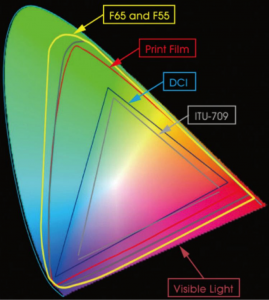So we all like to dress our cameras up with all kinds of accessories. One of the most common being a Matte Box. So, what’s a matte box for? Well the obvious thing is to hold filters for creating an artistic look, for colour correction or light level reduction. But the other very important role is to block unwanted light. I’ll take a brief look at filters later in the article.
We all know that if you shoot into the sun or a bright light source you might get a lens flare in the shot. You know, those sometimes pretty rings of light that can look cool on a good day or ruin a shot on another. But the other thing you can get is lens flare. So whats the difference between “a lens flare” and “lens flare”.
Well, lens flare is when light bounces around inside the lens between the glass elements in an uncontrolled way, some of this unfocussed light making it’s way to the sensor where it spills and bleeds into darker parts of the image reducing contrast and raising the black level. Whenever you reduce the contrast in an image it will appear softer, so to get the sharpest and highest resolution images, we really want to keep as much unwanted light out of the lens as possible. In addition some cameras can suffer from other image artefacts when off-axis light finds it’s way to the edges of the sensor. So anything we can do to stop this happening is obviously a good thing.
Higher end cameras will often have an electronic flare adjustment that pulls down the cameras black level when the overall scene light level gets high. The idea is that this helps compensate for the almost inevitable flare that will occur in the lens when a lot of light enters the lens. This flare setting is normally adjusted on a lens by lens basis as different lenses will flare by different amounts. As lenses get older, very often vapour from the oils and materials used in the construction of the lens will coat the internal glass surfaces with a very fine haze that increases flare. This can make an older lens more prone to flare and is one reason why getting an older but expensive lenses professionally cleaned is often worth the expense. The other thing you can do is to make be sure to use a good matte box or lens shade to prevent excess light from entering the lens.

Don’t use a matte box that is excessively large. You want a Matte Box big enough to fit your lenses and hold the size of filters you need. It also needs to be wide enough to allow you to use the aspect ratios you want to shoot in, but no larger. If it’s too big, the shade/hood will be less effective. Make use of an adjustable top flag and side flags to keep out as much light as possible. Looking through the cameras viewfinder bring the flags in close to the lens until they start to creep into the edges of your shot, then back them off just a little bit.

Also make sure your rear donut or other light seal is doing it’s job and keeping out the light. A flexible bellows or “nun’s knickers” can be used to allow you to move the matte box forwards so that the lens sits deeper in the nice dark recess of the matte box. Light entering the Matte box from the rear will cause reflections off the back of any filters used, especially any ND filters or glimmer glass filters and this can easily spoil a shot.
A Matte Box can be attached to the lens directly via a clamp ring that clamps around the end of the lens or more commonly attached to rods or bars connected to the bottom of the camera. If you only ever use one lens then a lens clamp might work well for you, but if you swap and change lenses regularly then a rod or rail mount is often easier as a flexible donut will fit a multitude of lenses. The donut on the Alphatron Matte Box will fit a wide range of lenses and the neoprene insert can easily be exchanged or replaced simply by unscrewing the two halves of the donut holder. The neoprene is sandwiched between the two halves and just drops out once released.

Some Matte Boxes like the Alphatron one shown here have small extra “eyebrows”. These are like mini flags that can be adjusted to provide extra shade for the lens. In the picture you can see how the shadow from the top eyebrow is keeping stray and unwanted light from falling on the lens. This will help minimise flare and preserve contrast in the images. It’s a small thing but it can make a big difference. Eyebrows and flags also keep light out of the matte box itself and help prevent reflections between any filters that you might use and the lens itself.

If you’re using prime lenses then you will probably need to change lenses regularly. A great time saver is the use of a swing-away adapter. The Alphatron Matte Box that I use has an optional quick release swing away mount option. By twisting a single lever the Matte Box opens up and swings away from the lens. This gives you easy access to the lens for cleaning or for a quick lens change without having to remove the Matte Box. When shooting out on location this is a big deal as there’s never anywhere clean to put your Matte Box when you want to do a lens swap.

Matte boxes can have both fixed and rotating filter trays or a combination of the two. Fixed trays are fine for ND filters and most diffusion filters. For graduated filters a rotating tray is preferable and for polarising filters a rotating tray is essential. The Alphatron Matte Box here has one fixed tray and one rotating tray. So I can use the fixed tray for any ND filters and then the rotating tray for grads or polarisers. I very nice feature of the Alphatron is a little recess in the very front of the sun shade and a little locking tab that allows you to put a safety glass in place in front of any filters to protect you filters and lens. This is very handy especially if your shooting something that could possibly splash on your expensive filters and damage the coatings.
So what filters should you get for your nice new Matte Box? First of all do be prepared to spend a little bit of money to get good quality filters. Filters can be plastic, resin or glass. Optical grade plastics and resins can make very good filters, but they tend to be prone to collecting dust through static electricity and they scratch easily. In addition if left in a hot car they can distort and warp. But, plastic and resin filters are light weight and normally a lot cheaper than the glass equivalent. Better quality filters will have anti-reflective coatings. A good quick test of the quality of any filter is to use a long focal length lens or zoomed-in zoom lens to check for distortions or focus issues introduced by the filter. You might not notice this at wide angles or zoomed out. So do check at longer focal lengths.
Good brands include Tiffen, Formatt and Schneider. These won’t be the cheapest on the market, but the quality is consistently good. Filters come in different sizes, the most common is the 4×4 or 4″ by 4″. For longer focal lengths these are fine, but if you want to shoot at wider angles you may find that 4×4’s are not wide enough. The next size up is the 4″x 5″ but the next commonly used size is the 4″ x 5.65″ which is close to the old 4:3 TV aspect ratio. The extra width really helps when shooting wider shots in 16:9.
My most commonly used filters are ND filters. These help manage light when it’s too bright allowing you to use a smaller aperture to gain a shallower depth of field. If your using a CMOS camera you should use IR ND filters that cut not only the visible light but also infra red light that most CMOS cameras are sensitive to.
Next is a polarising filter. A circular polariser is great for reducing or controlling reflections from windows, cars etc, it’s also good for enhancing the contrast in clouds and the sky making the sky a richer, deeper blue. When using a polariser it needs to go in a rotating tray so you can turn it when composing your shot to alter the polarising effect.
Graduated ND filters are also useful to help deal with excessively bright sky. The top of the filter is a ND filter or coloured filter and the bottom is normally clear. By sliding the filter up and down within the matte box you can alter level where the brightness reduction takes place. A tobacco or orange coloured graduated filter can be used to create or enhance a sunset type look. Just watch for the graduation crossing through foreground objects in the scene which can give the game away and look odd.